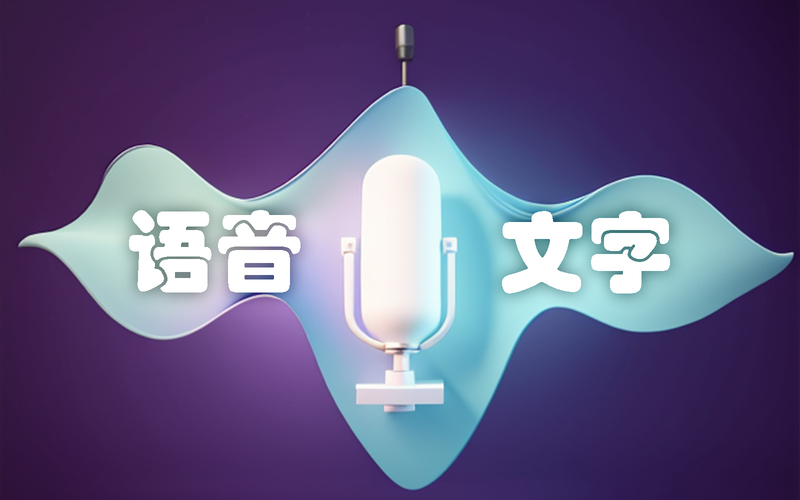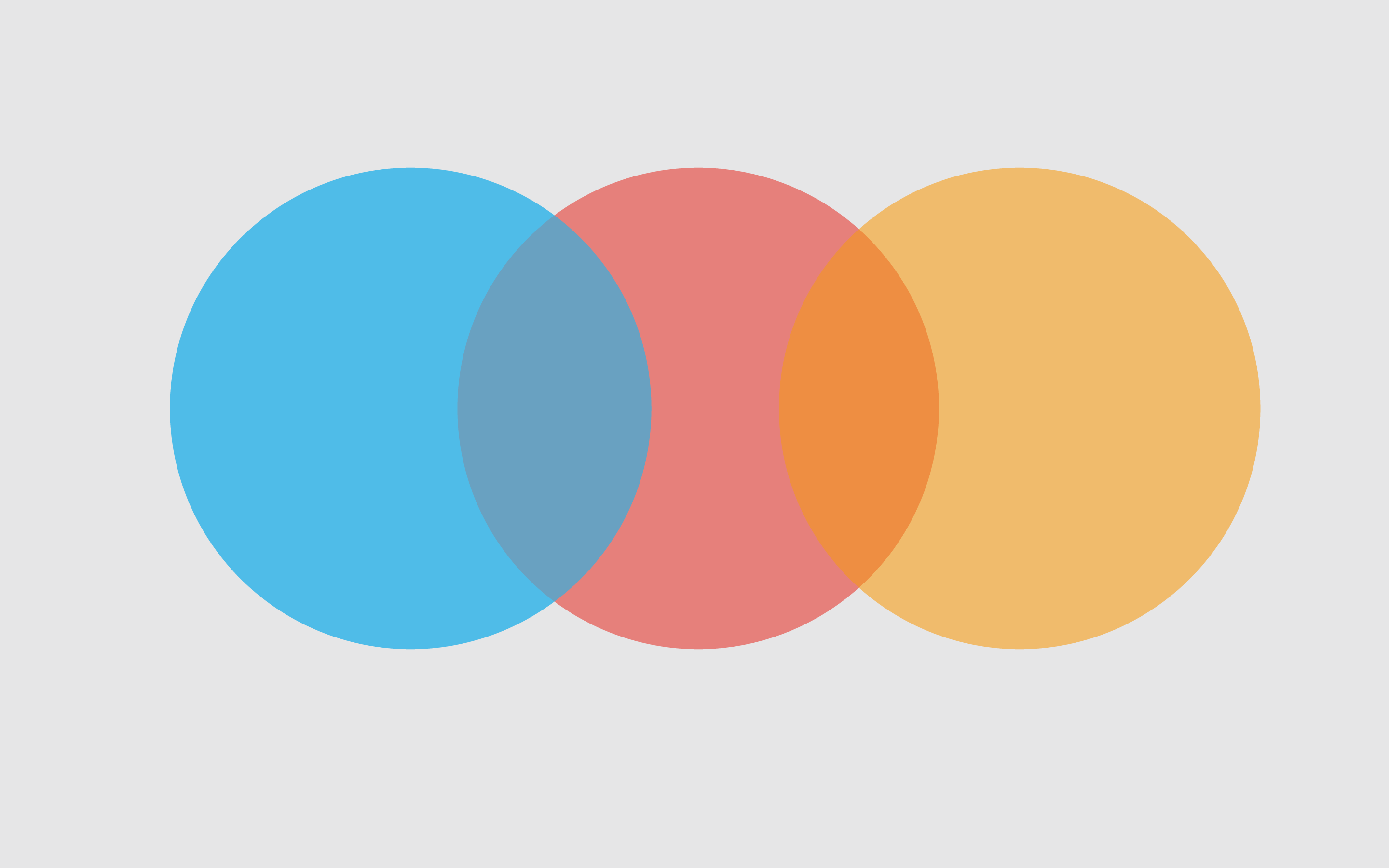引用站外地址
微信公众平台
给个人、企业和组织提供业务服务与用户管理能力的全新服务平台。
添加插件
- 登录微信公众平台:https://mp.weixin.qq.com
- 设置 -> 第三方设置 -> 添加插件
- 输入微信同声传译,点击搜索,之后选择并点击添加
- 成功添加后,点击详情,复制它的 AppID 和最新版本号
配置
去 app.json 进行配置
其中version的值对应上面的版本号,provider的值对应上面的 AppID
1
2
3
4
5
6
| "plugins": {
"WechatSI": {
"version": "0.3.3",
"provider": "wx069ba97219f66d99"
}
},
|
代码实现
1
2
3
4
5
6
7
8
9
10
11
12
13
14
15
16
17
18
19
20
21
22
23
24
25
26
27
28
29
30
31
32
33
34
35
36
37
38
39
40
41
42
43
44
45
46
47
48
49
50
51
52
53
54
55
56
57
58
59
60
61
62
63
64
65
66
67
68
69
70
71
72
73
74
75
76
77
78
79
80
81
82
83
84
| const app = getApp();
const plugin = requirePlugin("WechatSI");
const manager = plugin.getRecordRecognitionManager();
Page({
data: {
recordState: false,
content: "",
},
onLoad: function (options) {
this.initRecord();
},
conInput: function (e) {
this.setData({
content: e.detail.value,
});
},
initRecord: function () {
const that = this;
manager.onRecognize = function (res) {
console.log(res);
};
manager.onStart = function (res) {
console.log("成功开始录音识别", res);
};
manager.onError = function (res) {
console.error("error msg", res);
};
manager.onStop = function (res) {
console.log("..............结束录音");
console.log("录音临时文件地址 -->" + res.tempFilePath);
console.log("录音总时长 -->" + res.duration + "ms");
console.log("文件大小 --> " + res.fileSize + "B");
console.log("语音内容 --> " + res.result);
if (res.result == "") {
wx.showModal({
title: "提示",
content: "听不清楚,请重新说一遍!",
showCancel: false,
success: function (res) {},
});
return;
}
var text = that.data.content + res.result;
that.setData({
content: text,
});
};
},
touchStart: function (e) {
this.setData({
recordState: true,
});
manager.start({
lang: "zh_CN",
});
},
touchEnd: function (e) {
this.setData({
recordState: false,
});
manager.stop();
},
});
|
注意:测试时,在微信开发者工具无效果,要预览或者真机调试下,手机进行测试。